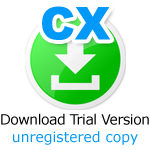DLSuperCX is a Win95 directory extended version of DLSuperC, which handles the comparison of two entire directories or file pairs with one invocation. This expands on the capability of DLSuperC, which requires multiple user interactions to do the same task. The core logic within DLSuperCX is essentially a logical shell around DLSuperC. A minor difference exists due to the optional testing for binary files prior to the comparison to be mentioned below.
As a result, five new process preferences and the reiteration of comparing more than a single file pair have been added that could, unduly, limit the processing time required in handling the diverse file type in a full directory. The new options are:
- Using equal time-stamps/length to limit comparing files that appear unchanged (accepting matching files without lengthy compare byte-by-byte).
- Default detection of non-text files by inspecting the file first record for text/binary classification with an option override (allows faster processing of binary files without inferring line and word delimiting strings).
- Limiting certain classification of output in summary sections to reduce large number of file names since inspected directories may contain a moderate number of files.
The DLSuperCX program features 2 automatic execution options where file selection from two directories is well defined:
- Single New and Old Fully Specified Named Files. The user sets the full file names and starts the compare.
- All Directory Like-Name Files (between two specified directories). The user sets the directory names and starts the compare after which two additional selection panels are available to refine user defined file processing.
- Select from 1 Directory File Like-Name List. After starting the compare, the user selects the file pair from a selection list where file names are the same from each directory.
- Select from 2 Directory File Name List. After starting the compare, the user selects a file pair from two lists where the selection is not required to refer to the same file name.
Information and selections are saved between executions and multiple executions. An attempt is to minimize user repetition of standard compare requirements. However, this is still short of a batch invocation procedure. User interaction is still required.